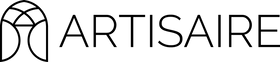File Set Up
The simplest way to ensure you have set your file up correctly is to download our Die Line Pack. This pack contains fully set-up files for all the shapes and sizes we offer.
A set-up file will:
- Contain vector artwork in a .pdf or .ai format
- Be in CMYK color space
- Use a CMYK Cyan die line for artwork positioning
- Have a 1/8" bleed in CMYK Red for off-edge artwork
- Contain only one artwork (avoid files with multiple artboards)
Our Die Line Pack contains swatches for our die line, bleed, and layer colors.
Die Line

Providing a die line around your artwork ensures we know the proper scaling and positioning when translating your design into our engraving software.
Create a die line in CMYK Cyan matching the shape and size of the item you are ordering. Provide a 1/8" bleed for off-edge artwork in CMYK Red. Doing this will ensure your artwork will run off the edge despite minor positioning errors.
Layering

We can create engravings with up to 3 layers. By default, we engrave single-color artworks to our full depth of 0.021"*.
To create a layered artwork, we require a vector for each layer in your artwork using the fill color matched to the chart below:
| Layer | Depth | Fill Color |
| Layer 1 | ~0.007"* | 50% Grey |
| Layer 2 | ~0.014"* | 75% Grey |
| Layer 3 | ~0.021"* | 100% Black |
*Please note we allow for a +/- of 0.002" depth tolerance for each layer.
We recommend thinking about layering as separations instead of a depth map. Percentage values for each grey don't correspond to the relative depth; they are used for our team to differentiate layers when creating an engraving file.
Text

When sending files, convert all text to outlines. We may not have a font you used for a file, and unconverted text will not display correctly in graphics programs.
Within Adobe Illustrator, select all text, then choose Type > Create Outlines from the menu bar to convert text to outlines.
Use a font size of at least 6pt for legibility. Remember you are designing on a 1" canvas, so text that looks large on the screen will often be small in the final product.
Line Width Minimums

Thin lines are the most significant cause of a shallow impression for wax seals. As a general rule, thicker linework allows for a more raised impression.
As our engraving methods can produce artwork too fine for sealing wax to enter, we recommend using a line width of 0.5pt to 1pt for fine details and general linework. For full-depth and bold designs, we recommend using a line thickness of 1pt or more.
Take extra care when thickening lettering. Thin portions such as serifs, loops, and curves can cause depth inconsistencies.